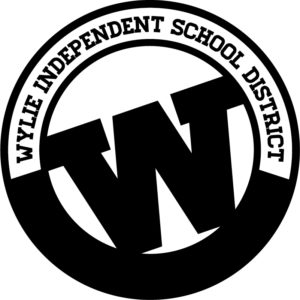Key features
- IT ticketing
- 1:1 asset management
- Equipment and device records
- Configurable request forms
- Comprehensive reporting
Streamline technology requests and ticketing.
Submit all IT tickets, capture information by request type, assign equipment repairs to technicians, and resolve tickets in one central location.
Manage IT assets and equipment.
Scan barcodes to bulk deploy and assign 1-to-1 devices, manage device assignments, receive help tickets, and review technology work history—all in one interface.
Configurable request forms and streamlined communication.
Configure custom fields to capture all the essential details. From IT to maintenance to event management, all staff members can manage processes in one place.
View work history, user manuals, and more.
Scan an equipment item, technology asset, or vehicle to instantly bring up everything you need and get right to work fixing the problem.
Use insights to save time and money.
Leverage data-driven insights on IT ticketing trends, equipment repair costs, team efficiency, and discover underperforming equipment.
Key features your whole school district will love
Google Admin Console integration
Sync Google Admin Console with FMX to view all of your district's devices and users alongside ticketing logs.
Organization calendar
View all IT tickets and events in one central calendar, then filter down to focus on key areas by technicians, request type, and more.
Asset work logs
Scan asset barcodes to access work history, user manuals, warranty information, and more.
Automated assignment
Save time and resolve work faster by automatically assigning to the technician best suited for the task.
Communication threads
Consolidate emails, phone calls, and word-of-mouth conversations into a single communication thread.
Interactive mapping
Map equipment items on facility maps and photos of IT closets, track mobile technology, and pinpoint IT ticket locations.
Configurable workflow
Edit form fields, approval chains, account registration, and follow-up steps to suit the way your team operates.
Ready to get started?
Get in touch to learn how FMX can consolidate your entire school's asset and service management
Related use cases
IT Management
Optimize every aspect of your IT operations with technology ticketing, 1-to-1 asset management deployment, and single sign-on.
K-12 School Asset Management
Manage work, document asset locations, prepare for capital investments, and serve students, staff, and community members with our easy-to-use school asset management system.
K-12 School Facilities Management
Bring your systems together in one easy-to-use facility management software for schools.
School Event Management
Manage your school's entire event calendar in one place.
Higher Education
Balance safety and performance standards with responsible resource management through intuitive facility management software.
See how customers use FMX's help desk software
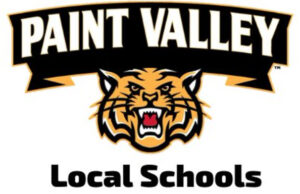
Other IT asset management software was really noisy with a lot of different features that we don't typically use. FMX is really straightforward. I like how once you've decided what user you want to work with, you can go right into the device selection and search a device.
Easy to use software
Streamlines IT ticketing with simple workflows for district faculty and staff.
With FMX, it feels like the work order system and the scheduling software are really a single seamless piece of software. I love the calendar view as a global view of everything. I appreciate the fact that I can grab my iPhone or iPad and still enter a work order while I’m out at a venue like our softball field.
One centralized system
Events, maintenance, and IT departments save time by collaborating within a single system.
We liked that we could filter the data and see exactly what we wanted to find and when we wanted to see it. Our old system could not do that. It makes it so much easier to find a work order or what the team did. Capturing the information is a part of what makes FMX stand out.
Captures and analyzes important asset information
Maintenance team saves time by finding work order and team performance data quickly.
Benefits of help desk software for schools
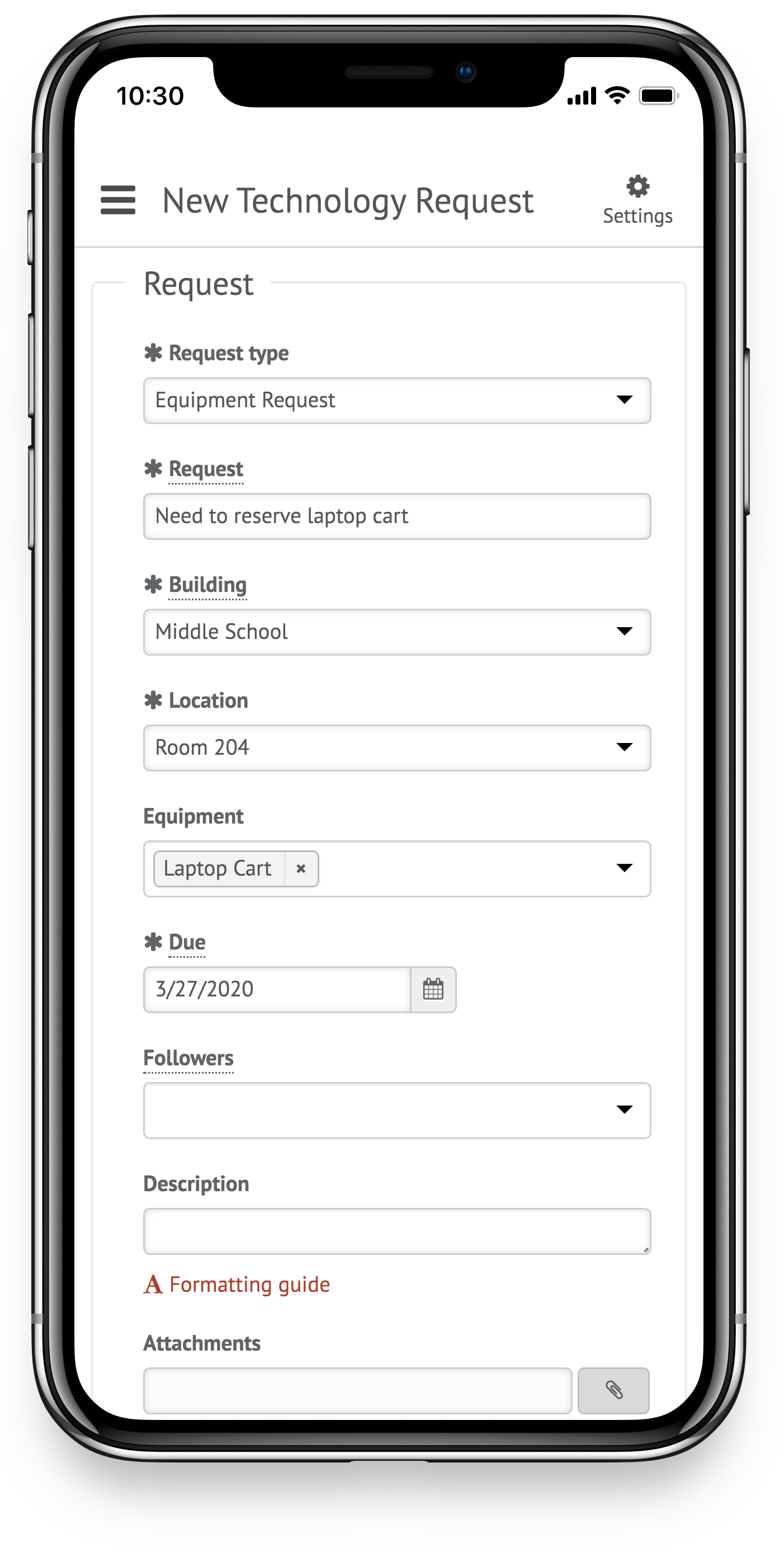
Benefits of help desk software for schools
- Save time with user-friendly technician auto-assignment, in-app communication, and calendar and to-do list views
- Use existing barcodes or serial numbers to streamline IT device returns and checkouts
- Device and equipment assignments help students and staff check out Chromebooks, laptops, key cards, and more
- Validate and plan equipment improvements, oversee team performance, and track trends with reporting & analytics
- SSO reduces IT customer support costs and saves time
- IT support request tools support distance learning and make it easier to supply students with necessary devices
Making the switch is easier than you think.
Allow us to handle the heavy lifting.
We work with your team to transfer existing data and build workflows to meet your needs.
Empower your team with an easy-to-use platform.
FMX is built with simplicity in mind, so anyone can use it and be successful.
We're here to help along the way.
Our team is here to train your organization, with lifetime support to answer your questions.
Frequently asked questions
Is FMX cloud-based software?
Yes, FMX is cloud-based. As a result, cloud-based software has shorter implementation times, easier access, automatic system updates, and lower costs than on-premise applications.
How will FMX support my team and users?
We proudly offer lifetime support for all FMX customers. With that, you will receive a dedicated account manager who will meet with you regularly to discuss your needs.
Additionally, all users have access to webinar training, where they can learn how to submit and close work requests and how to configure personal settings.
At FMX, we typically response to support requests within 30 minutes, and we have a 98% customer satisfaction rating.
How much does FMX cost?
Pricing for FMX depends on the number of students enrolled or the total number of users. Other factors, like add-ons and additional features, can also affect the price.
How long does the implementation process take? And will FMX help?
Depending on each educational institution’s needs, implementation times vary but can take as little as two weeks.
Our team will be highly involved throughout the implementation process. We work with our new customers to import data, establish workflows, and configure permission settings.
Can FMX integrate with other software at our school?
Yes. FMX integrates with several systems right out of the gate. And, if we don’t already have an integration in place, we offer services to set up an integration to fit your school’s needs.
Customers can also use our BAS integration to sync with their school’s building automation system.
Is our student data safe on FMX?
Yes. Our team will work with you to meet your school or district’s security requirements to the extent that they align with the sensitivity of the data we store.
Does FMX partner with any purchasing cooperatives?
FMX partners with several purchasing co-ops:
- 1GPA for public schools, private schools, cities, counties, state entities, colleges, universities, and Native American communities.
- TIPS-USA for K-12 schools, charter schools, private schools, Special Education districts, colleges, universities, cities, counties, state agencies, federal agencies, emergency service districts, park & water districts, Native American tribes, transportation authorities, churches, hospitals, nursing homes, member associations, and charitable associations.
- AEPA for K-12, higher education, municipalities, non-profit, and other organizations.
If you're in Ohio, we partner with the Ohio Schools Council (OSC) for school districts, JVS, ESC, and DD boards. This can also be extended to private schools, libraries, municipalities, and other government entities through an affiliate membership.
How does FMX provide the best help desk software for schools?
Many IT service desk platforms are tailored to a single use case or are difficult for those outside of IT to manage.
FMX's unmatched ease of use and configurability provides your school district with the tools that it needs in order to centralize more than just IT ticketing and assets. It is the system that even maintenance and event coordinators will love.