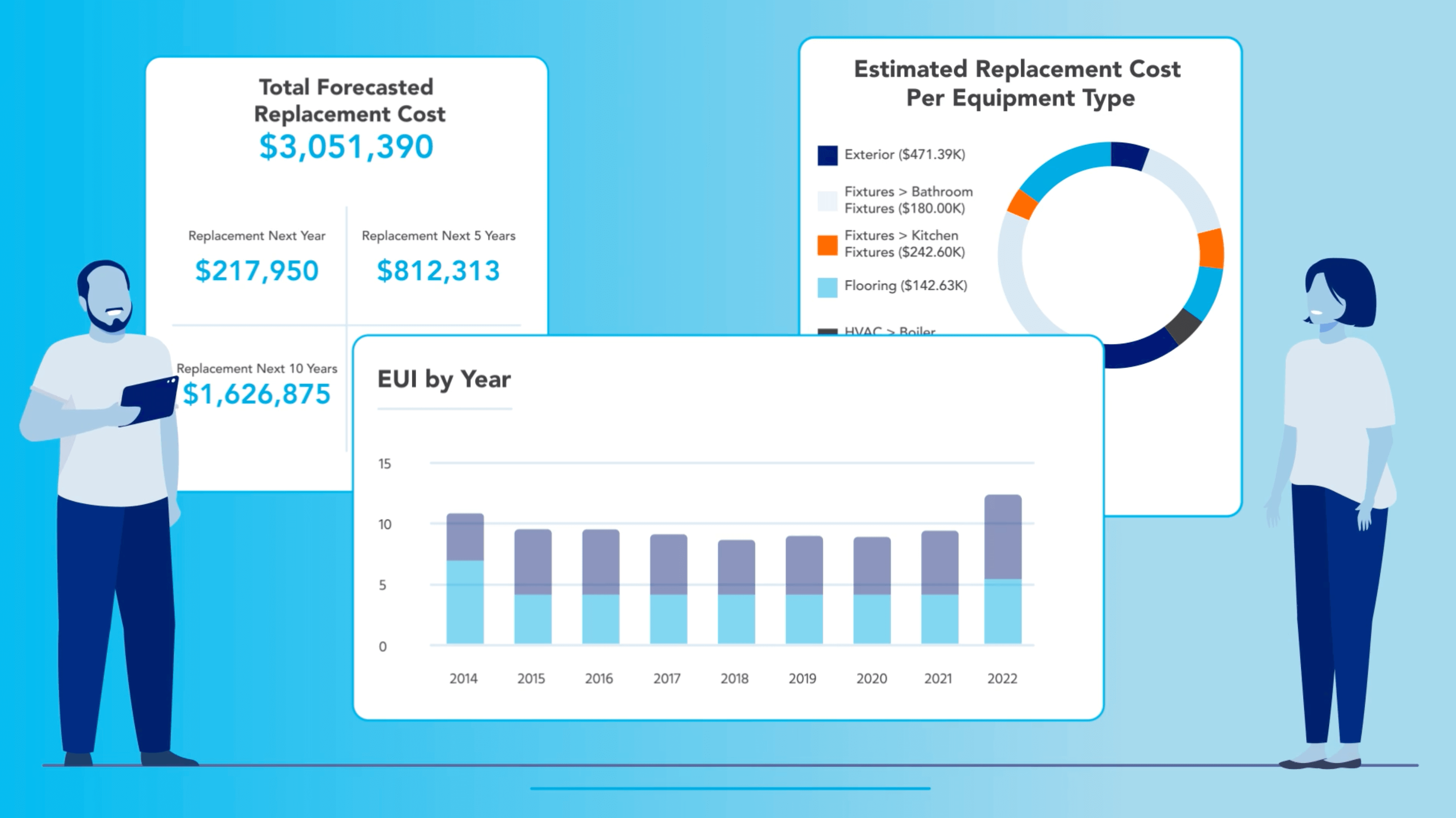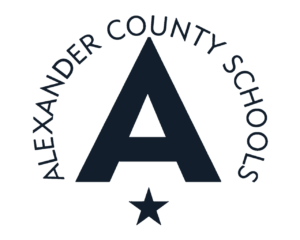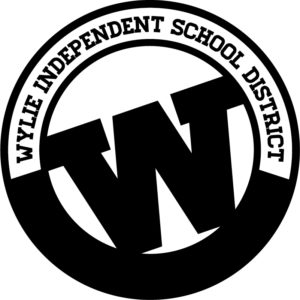Solution overview
Key capabilities
- Work order management
- Preventive maintenance management
- Facility and event scheduling
- Technology ticketing and asset management
- Capital budget planning
Enable your team with the tools they need on the go.
Report and resolve work order requests, set preventive maintenance schedules, track equipment on school floorplans, and manage spare part inventory to keep your school operating safely and efficiently.
Create a seamless scheduling process you can count on.
From basketball games to field trips to laptop carts, coordinate your school calendar with maintenance, transportation, and IT scheduling without missing a beat. Automate your building systems to control doors, lights, and HVAC schedules to support building occupancy.
Optimize your resources and validate future planning.
Use interactive dashboards and reporting to view asset performance, request trends, team efficiency, inventory levels, ticket resolution rates, and other trends and metrics. Create a capital forecasting plan, uncover leaks in your budget, and support key decisions with reliable data.
FMX's K-12 school facilities management software features
Centralized organization calendar
View all facility maintenance, IT management, event activity, and more in one central calendar, then filter down to focus on key areas.
Configurable workflow
Edit form fields, approval chains, account registration, and follow-up steps to suit your team's operation.
Fleet management
Request vehicle usage and track ongoing service, registrations, and expenses.
Asset tracking
Scan asset barcodes to access work history, user manuals, warranty information, and more.
Inventory supply management
Track spare parts and consumables to oversee the remaining inventory left in stock at any given time.
Security management
Report suspicious behavior, request camera footage, and schedule ongoing security audits.
Automated assignment
Save time and resolve work faster by automatically assigning the technician best suited for the task.
Communication threads
Consolidate emails, phone calls, and word-of-mouth conversations into a single communication thread.
Worker availability
See current tasks in progress and identify technicians available for assignment.
Time clock & labor tracking
Create a reliable labor tracking system with a built-in time clock to improve accountability and justify staffing needs.
Cost tracking & summaries
Track costs across all your tickets to improve budgeting and operational decisions.
Approval chains
Set an optional chain of approvals to prioritize incoming work and reduce the number of tickets in your backlog.
Vendor & contact management
Keep a directory of vendors, suppliers, and outside contacts for quick reference.
Interactive mapping
See all your assets on facility maps, or filter them down to train new staff and contractors on maintenance routes.
Full mobile access
Access the full FMX product on the go from your phone or tablet.
Single sign-on
Integrate with your district login to automatically add new students, staff, and faculty to FMX.
BAS integration
Integrate a building automation system to sync HVAC and lighting schedules with building occupancy.
Sensor alerts
Automatically dispatch maintenance staff following an equipment failure or water leak.
See FMX's key facilities management capabilities in action
See it for yourself
Take control of your district's operations with FMX.
Schools are achieving operational excellence with FMX
With FMX, it feels like the work order system and the scheduling software are really a single seamless piece of software. I love the calendar view as a global view of everything. I appreciate the fact that I can grab my iPhone or iPad and still enter a work order while I’m out at a venue like our softball field.
One centralized system
School staff can manage work orders and facility scheduling from any device with an Internet connection.
FMX has helped us gain control of the submission, management, and resolution of our technology requests. Because user management is so simple to maintain, we can enforce that everyone in our district submits an FMX request for all tech work. We get a complete picture of how our resources are used and how efficient our technicians are at their jobs.
A complete view of district operations
Technology requests and workflows are seamlessly integrated into a centralized system.
We liked that we could filter the data and see exactly what we wanted to find and when we wanted to see it. Our old system could not do that. It makes it so much easier to find a work order or what the team did. Capturing the information is a part of what makes FMX stand out.
Captures and analyzes important information
Managers can capture and report on important information about technicians' activities in the field.
500+ school districts have upgraded to FMX
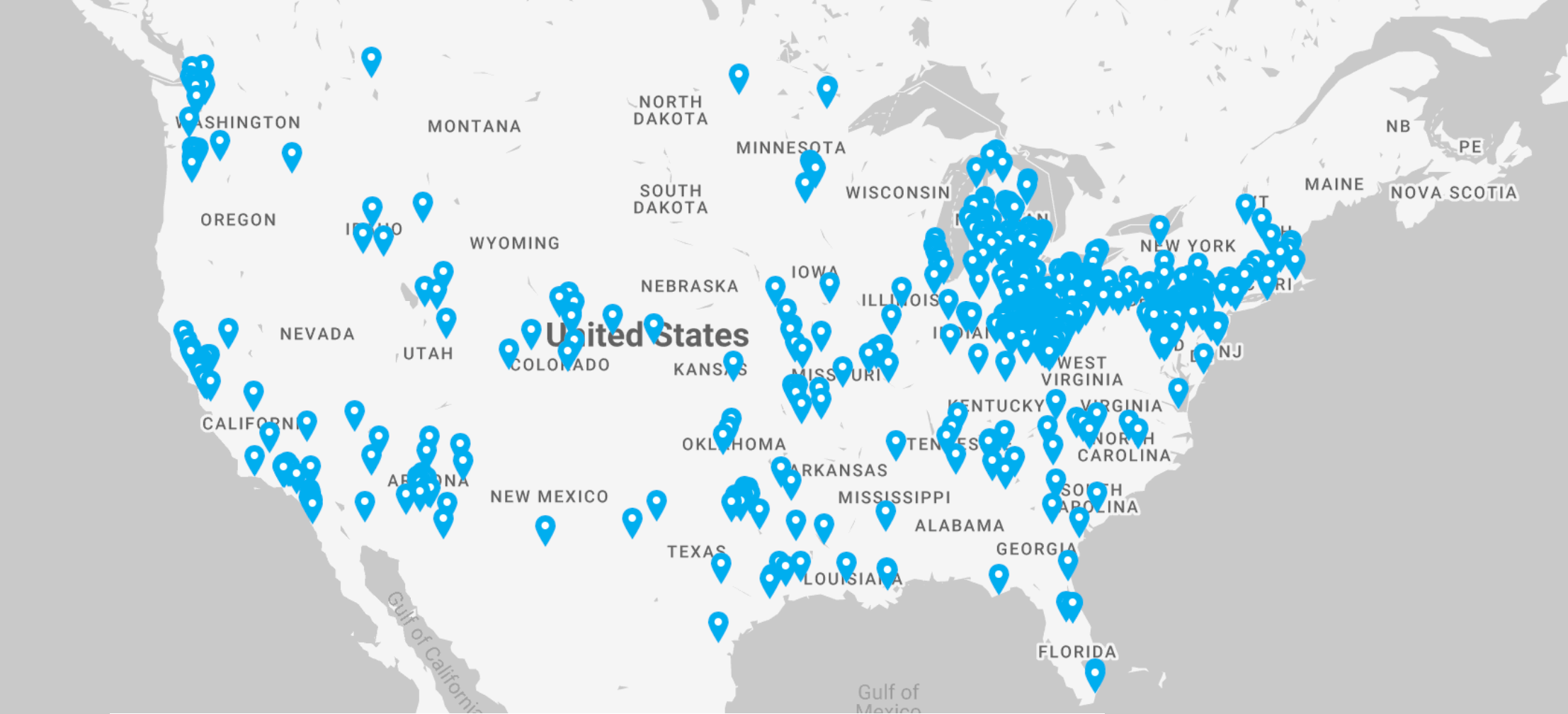
Related use cases for education
K-12 School Asset Management
Manage work, document asset locations, prepare for capital investments, and serve students, staff, and community members with our easy-to-use school asset management system.
School Event Management
Manage your school's entire event calendar in one place.
Facilities Management
Streamline day-to-day management processes into a simple and reliable system your whole team will love.
Work Order Management
Streamline maintenance request submissions and resolve issues while keeping track of labor hours and money spent.
Preventive Maintenance
Keep your operations running smoothly with a reliable preventive maintenance and inspection system.
Asset Mapping
Create a visual paradigm of your organization's equipment, inventory, resources, buildings, users, and other assets.
Equipment Maintenance
Reduce equipment downtime and increase the lifespan of your equipment and assets.
Inventory & Supply Management
Track usage, manage purchase orders, and get data insights into historical trends to optimize your inventory & supply management.
Fleet Management
Schedule inspections, submit work orders, track labor and vehicle repair costs, and schedule drivers for trips—all in one place.
IT Management
Optimize every aspect of your IT operations with technology ticketing, 1-to-1 asset management deployment, and single sign-on.
Capital Planning
Create capital plans, manage budgets, back up future capital investments, and schedule preventive tasks to ensure equipment longevity.
Reporting & Analytics
Capture, analyze, and discover actionable insights to optimize your organization's operations.
Higher Education
Balance safety and performance standards with responsible resource management through intuitive facility management software.
Benefits of school maintenance software
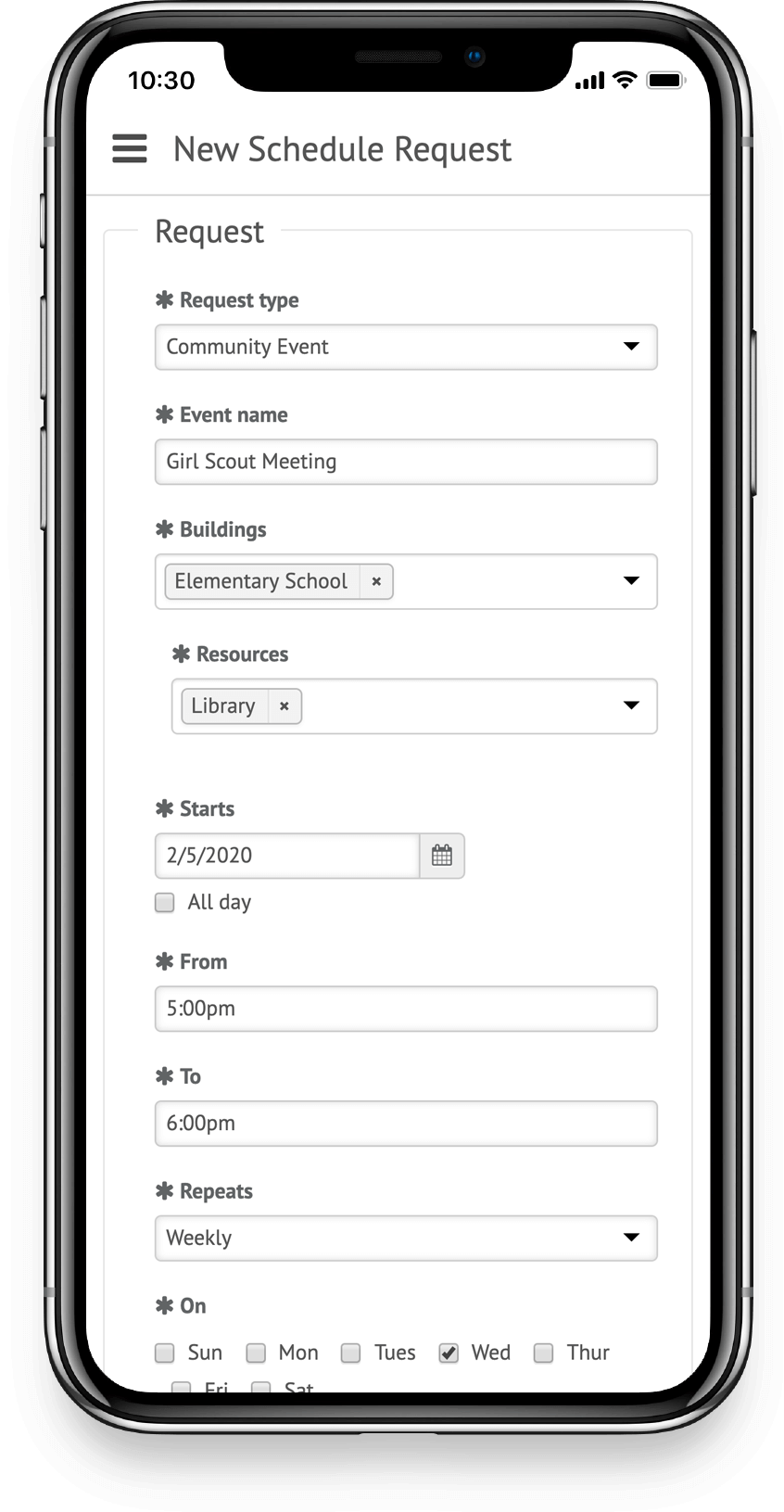
Benefits of school maintenance software
- Create safe and healthy environments for students
- Optimize department resources
- Streamline and improve district communication
- Use data to validate and plan capital improvements
- Gain visibility over team activity and performance
Making the switch is easier than you think.
Allow us to handle the heavy lifting.
We work with your team to transfer existing data and build workflows to meet your needs.
Empower your team with an easy-to-use platform.
FMX is built with simplicity in mind, so anyone can use it and be successful.
We're here to help along the way.
Our team is here to train your organization, with lifetime support to answer your questions.
Frequently asked questions
Is FMX cloud-based software?
Yes, FMX is cloud-based. As a result, cloud-based software has shorter implementation times, easier access, automatic system updates, and lower costs than on-premise applications. Read more on the benefits of cloud-based facilities management software.
How will FMX support my team and users?
We proudly offer lifetime support for all FMX customers. With that, you will receive a dedicated account manager who will meet with you regularly to discuss your needs.
Additionally, all users have access to webinar training, where they can learn how to submit and close work requests and how to configure personal settings.
At FMX, our support ticket response time is 30 minutes, and we have a 98% customer satisfaction rating.
How much will FMX cost me?
Pricing for FMX depends on the number of students enrolled or the total number of users. Other factors, like add-ons and additional features, can also affect the price.
How long does the implementation process take? And will FMX help?
Depending on each school or district’s needs, implementation times vary but can take as little as two weeks.
Our team will be highly involved throughout the implementation process. We work with our new customers to import data, establish workflows, and configure permission settings.
Can FMX integrate with other software at our school?
Yes. FMX integrates with several systems right out of the gate. And, if we don’t already have an integration in place, we offer services to set up an integration to fit your school’s needs. Customers can also use our BAS integration to sync with their school’s building automation system.
Is our student data safe on FMX?
Yes. Our team will work with you to meet your school or district’s security requirements to the extent that they align with the sensitivity of the data we store.
Does FMX partner with any purchasing cooperatives?
FMX partners with several purchasing co-ops:
- 1GPA for public schools, private schools, cities, counties, state entities, colleges, universities, and Native American communities.
- TIPS-USA for K-12 schools, charter schools, private schools, Special Education districts, colleges, universities, cities, counties, state agencies, federal agencies, emergency service districts, park & water districts, Native American tribes, transportation authorities, churches, hospitals, nursing homes, member associations, and charitable associations.
- AEPA for K-12, higher education, municipalities, non-profit, and other organizations.
If you're in Ohio, we partner with the Ohio Schools Council (OSC) for school districts, JVS, ESC, and DD boards. This can also be extended to private schools, libraries, municipalities, and other government entities through an affiliate membership.