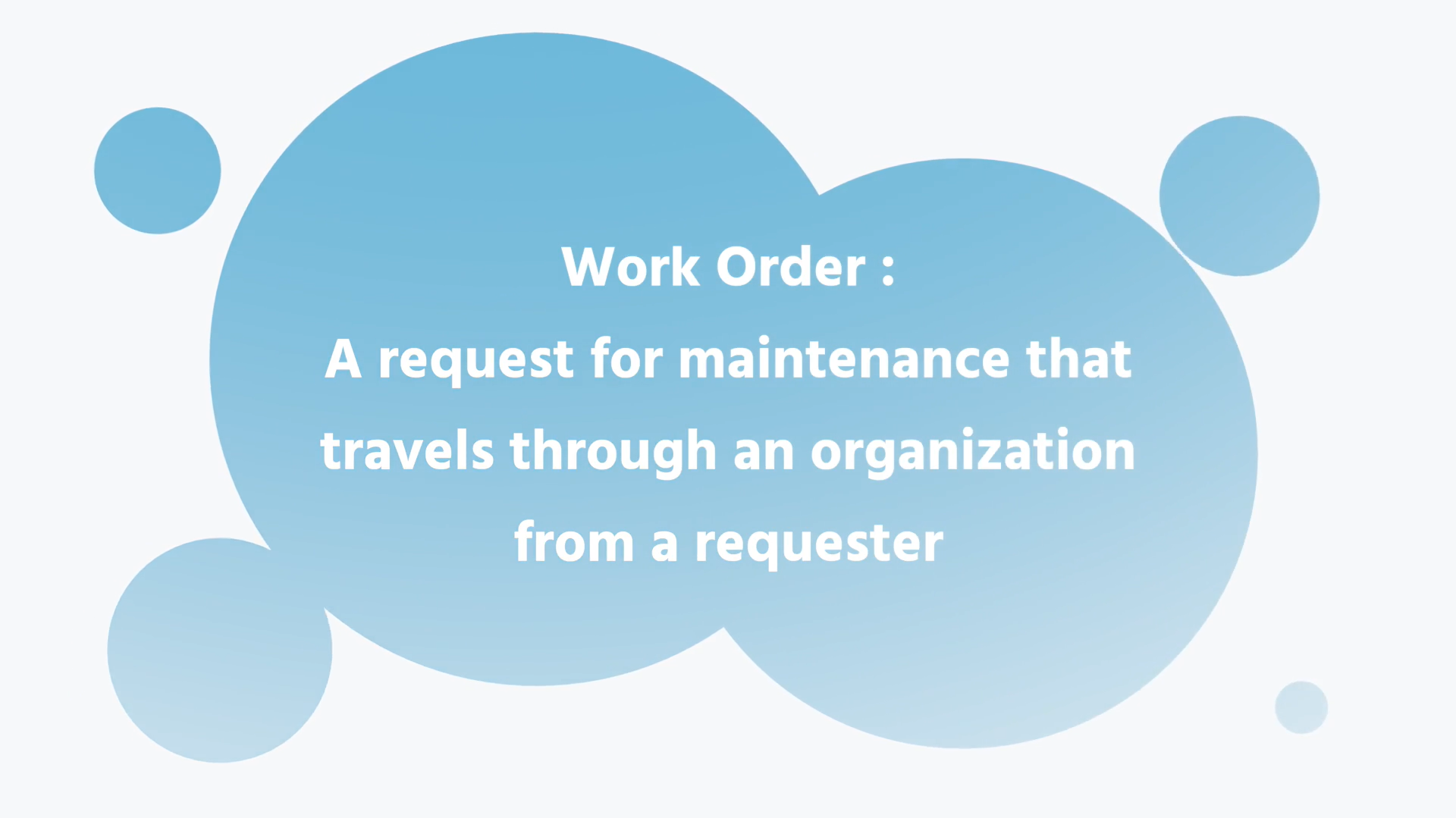Work Order Management
Work order management is the backbone of maintenance departments. In this comprehensive guide, we cover what a work order is and to optimize your work order process.
What is a work order?
A work order is an accepted request for maintenance that travels through an organization from the requester, to the maintenance manager, to the technician filling the request. Typically, the work order is a physical piece of paper or a digital form that the requester must fill out and submit to begin the work order process—the set of steps in which work orders are received and completed. Work orders are a cornerstone tool in an organized maintenance system.
While the work order process can be a pain-point for many facilities, when managed correctly, it lays the foundation for efficient and functional facility management.
The work order process
The work order process is the set of steps in which maintenance is requested, performed, and documented. Throughout the process, the work order form functions as the primary method of communication and documentation of maintenance.
There are 6 steps to a complete work order process.
1. Task identification
Naturally, the first step of the process is noticing that there is a need for the process to occur. Maintenance can be prompted in several ways, from noticeable malfunctions to time-based or usage-based cues. Regardless of the manner, once a need for maintenance arises, the process is set in motion.
2. Requester creates the work order
Once a staff member notices that an asset requires maintenance, the next step is to start a work order request form. The form covers the basics of the maintenance being requested—location of the asset, the issue/maintenance required, details about the situation, photographs or videos if applicable, and any other pertinent information.
3. Maintenance manager approves the work order
The next step is processing and approving the request. Typically, processing is performed with software and overseen by a maintenance manager. If the maintenance requested requires any special parts or equipment, those items should be obtained in this step.
4. Maintenance is assigned
If you’re unable to set up automated work order assignment, then each task will need to be manually assigned. When determining priority level for each work order, and who to assign it to, keep in mind the following:
- Urgency
- Readiness of the team/current workload
- Overall impact of the issue
- Each technician’s skillset
5. Perform maintenance and close out the work order
When the scheduled date and time comes around, the technician performs all necessary maintenance on the asset. Once the maintenance is completed, the technician documents their work and closes out the work order form with all required information. This may include time spent performing maintenance, resources purchased or used to fulfill the request, and images of the resolved problem.
6. Review work order
After the maintenance is completed and documented, life goes back to normal for the asset. Review the work order periodically to ensure the asset is still functioning at its best. From here, the asset will continue to function normally until maintenance is needed again and the work order process restarts.
Learn more about creating the best work order process.
The work order form
Work order forms are the driving force behind the work order process. In the ideal life cycle of a work order, no communication outside of the form is necessary, so it is important to create a comprehensive document that spares no details. Here are 21 items to consider including on your facilities’ work order form.
For the requester to complete:
- Name of the requester
- Contact information of the requester (phone number, email address, office or workspace location)
- Date of request
- Date maintenance is needed by (if applicable)
- Urgency level of the request
- Ideal days of the week/times of day for maintenance to be performed
- Location of the asset requiring maintenance
- The asset requiring maintenance (specific identification number if possible)
- Issue noticed/maintenance being requested
For the maintenance manager to complete:
- Date request received/processed
- Description of the maintenance needed to resolve the issue
- Necessary parts and equipment needed to resolve the issue (specify if anything is out of stock)
- Scheduled maintenance date and time
- Estimate of time needed to complete
- Technician the maintenance is assigned to
For the technician performing maintenance to complete:
- Description of the work performed
- Description of any work that was unable to be performed
- Description of any lingering issues or further maintenance needed
- All pieces and parts used to complete the maintenance
- Date and time the maintenance was performed
- Length of time spent on maintenance
Download our work order template to use for your own maintenance processes.
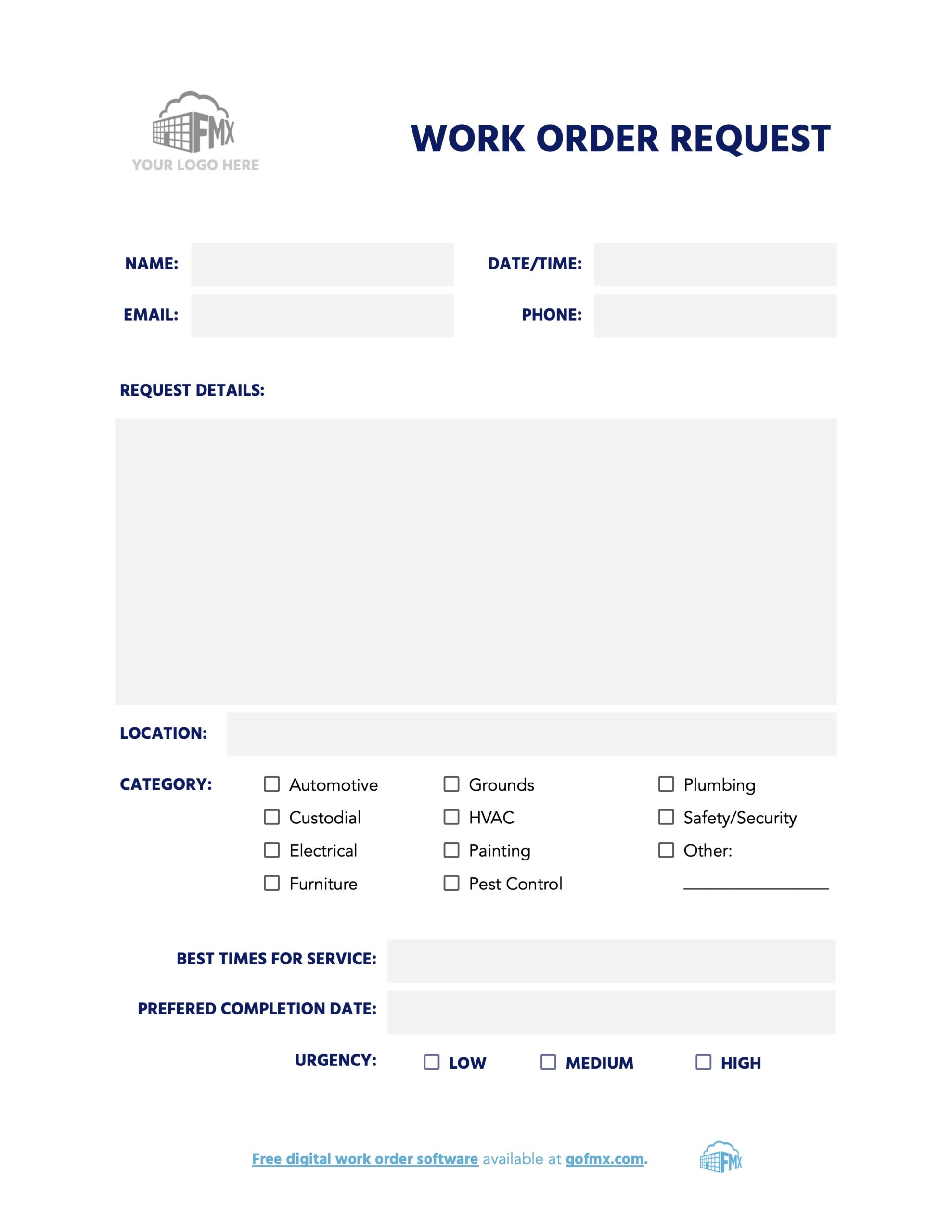
Free, downloadable work order form template
Read our post about the work order form template for more details.
Work order management styles
There are several work order management styles, each with their own pros and cons. Regardless of the management style you choose, organization is the central theme.
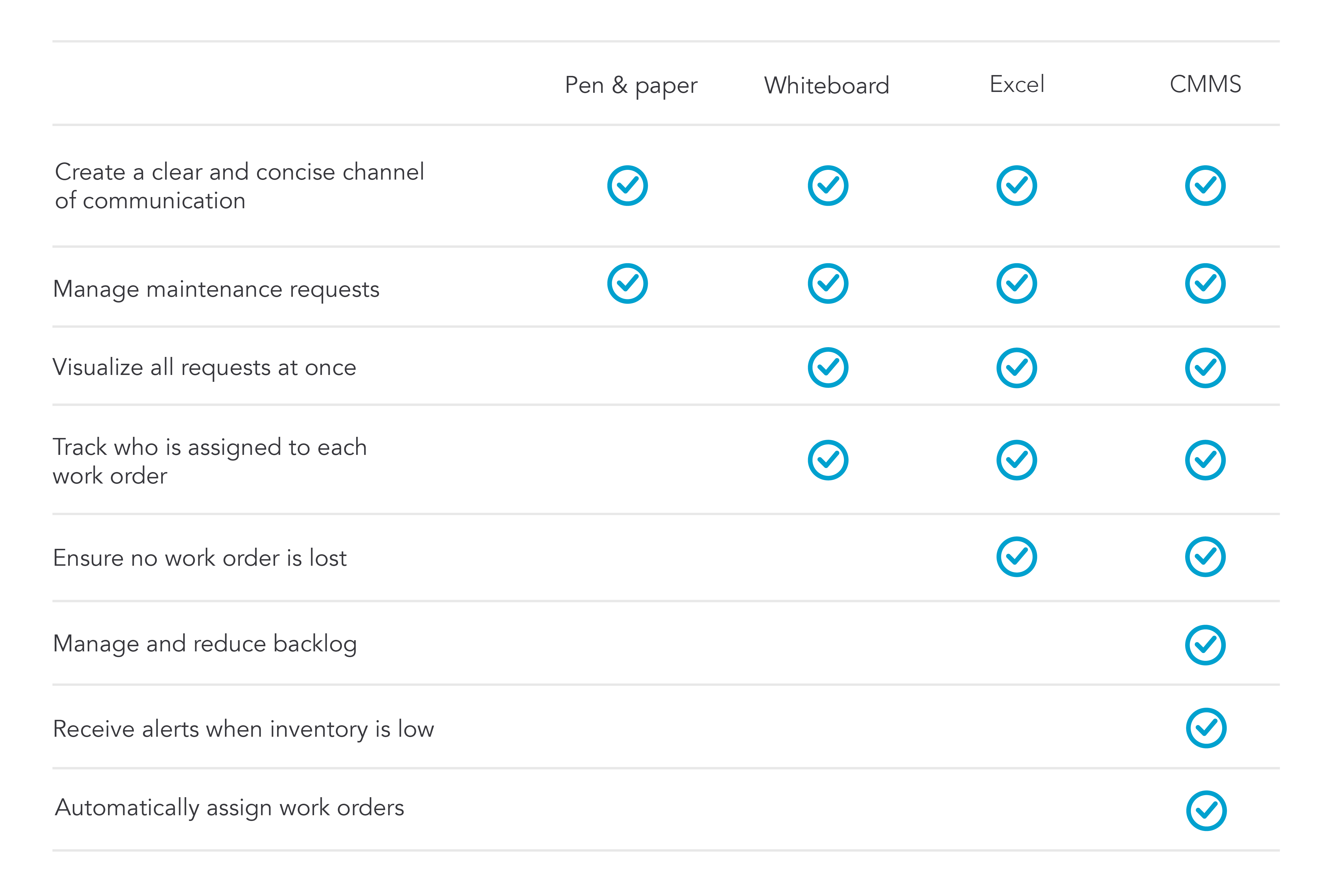
Pen & paper
Pen and paper work order systems rely on printed forms to request, schedule, and document maintenance. A single printed form travels from the requester to the maintenance manager to the technician.
- Pros:
- Beneficial for small organizations with few work orders
- Incredibly low associated costs—just the paper and ink
- Cons:
- Work orders often fall through the cracks due to the sheer volume of papers being tracked
Whiteboard
Whiteboard work order management is similar to pen and paper in that it starts with a requester filling out a paper form to request maintenance, but once the work order arrives on the maintenance manager’s desk, the information is instead organized on a whiteboard.
- Pros:
- Great way to visualize all the information on the individual forms at once
- Cons:
- If your facility is facing a backlog of work orders, some requests will not be accurately represented
- Work orders often tend to get lost or forgotten with this strategy as well
Spreadsheets
Using Excel or Google Sheets to manage work orders eliminates the need for paper forms. With Google Sheets, you can use a Google Form as the work order request form. Once the staff member has completed the digital form, their information will be automatically updated in a spreadsheet. However, while a Google Form can auto-populate a spreadsheet, it can’t auto-delete.
- Pros:
- No work order requests will be lost in transit or slip behind a desk
- The form is accessible from a mobile device
- Cons:
- The system can easily get bogged-down with past work orders that have not been properly closed out
- Requests can easily be deleted or incorrectly modified due to the number of people accessing the document
CMMS software
CMMS software is the most comprehensive work order management system. This software completely automates the process—requesters can virtually submit their work order requests, and once in the CMMS, the work orders can be automatically scheduled and assigned to available technicians.
This process ensures that every work order is quickly processed, scheduled, and completed. In fact, on any given day, a facility that uses CMMS software to manage their work orders will complete 62% more maintenance requests than they did before using a CMMS.
- Pros:
- Work orders are always organized, prioritized, and scheduled efficiently
- Backlog is significantly reduced and productivity is increased
- Cons:
- This management style is more expensive than the others
- Requesters and technicians need to understand the technology in order to use it fully
Types of work orders
Reactive
When most people think of maintenance, they think of reactive or corrective maintenance—the act of repairing something after it has broken or malfunctioned. Reactive maintenance is best suited for assets with irregular and inexpensive breakdown patterns. With reactive maintenance, a work order is triggered after a breakdown or failure.
Preventive
Preventive maintenance is the practice of performing maintenance in anticipation of a future breakdown or malfunction. Typically, performing routine preventive maintenance at calculated intervals is more cost-effective than waiting to perform reactive maintenance when it is absolutely necessary. To create the most effective preventive maintenance schedule, use time-based or meter-based indicators to plan maintenance at critical points in the asset’s life cycle. With preventive maintenance, a work order is triggered once a time or meter threshold is met.
Predictive
Predictive maintenance serves a similar function to preventive maintenance—to stop a problem before it occurs. Predictive maintenance varies from preventive maintenance, however, because predictive maintenance uses the asset’s performance as an indicator rather than relying on pre-set intervals to prompt maintenance as preventive maintenance does. Once an asset’s performance falls below standards, a work order is triggered.
Learn more about the various types of maintenance management.
Benefits of work order management
Access to request details
Work orders don’t only allow for detail, they require it. By using a work order system with a custom form curated to your facility’s needs, your team will always have the information they need to perform maintenance most effectively.
Organized and controlled processes
Using work orders to manage and track maintenance allows for a level of organization and control unparalleled by other maintenance management processes. With an efficient work order system, your team will always know the maintenance that needs to be performed, the priority of the tasks, and the tools, parts, and instructions necessary.
Prioritized work
Assigning priority to work orders allows you to allocate maintenance to the assets most in need, or most important, to the facility’s operations. With a priority filter on maintenance requests, you can be certain all maintenance resources are being used as effectively as possible.
Clear instructions
This benefit goes hand-in-hand with details and organization. Maintenance work orders allow for the inclusion of special instructions to ensure maintenance is performed correctly every time.
Detailed documentation
Detailed maintenance documentation is a huge benefit of using maintenance work orders. Once a work order is closed out, the document doesn’t just disappear, it will be stored in the asset’s file. Then, the next time the asset undergoes maintenance, important details from any previous repair will be easily accessible.
Seamless maintenance process
Because the work order is one form that is continually added to throughout fulfillment, there is one seamless process. All information is available to all parties, and there is less risk of losing important data because it is listed on one form.
Improved efficiency
Efficiency is another key benefit that comes with using work orders to manage maintenance requests. Because of the organization and streamlined communication that defines the work order process, technicians are able to quickly and easily work through maintenance requests, boosting facility efficiency.
Reduction in costs
With more efficient processes comes less expensive maintenance. Because the work order process promotes timeliness and productivity, more maintenance can be performed in the same amount of time, reducing labor costs. A streamlined and efficient work order system also encourages maintenance requests to be submitted early-on and often. This prevents major breakdowns later on, reducing the cost of maintenance.
Performance monitoring
The work order system increases visibility across each step of the maintenance management system, making performance monitoring an attainable goal. Both asset and technician performance monitoring can lead to important data that can guide decision making. You may find that one technician is particularly efficient with one asset but less so with another. You can capitalize on that data and assign the technician asset-specific maintenance tasks. With assets, monitoring performance can help you create a preventive and predictive maintenance plan aimed at cutting costs.
Inventory control
Using work orders allows you to easily document the necessary parts and equipment needed to perform maintenance. Every time a work order is submitted, inventory can be easily updated to reflect the spare parts still available. This process can even be automated with the use of work order software, ensuring you rarely have to wait on performing maintenance due to poor inventory management control and organization.
Continuous improvement
Using a work order system that analyzes and stores maintenance history allows you to track trends and monitor the performance of your assets in real time. With this data, you and your team will be able to create preventive maintenance schedules that continuously improve the quality of your assets and your facility’s performance.
Safety & compliance
Because the work order process puts such a heavy emphasis on communication and organization, it is easy to reach and exceed all safety and compliance standards. Consistent and detailed documentation ensures all necessary maintenance procedures are performed correctly at the necessary times to meet safety standards. The organization of the work order process also supports the maintenance documentation needed for safety audits.
Best practices for work order management
The following best practices will ensure a highly productive work order process for your organization.
Centralize the process
Each and every work order should move through the same system. Once a work order has been submitted, the request should move to a centralized organizer for processing and prioritization. Here, a technician will be assigned, the maintenance will be scheduled, and any necessary parts or equipment will be documented and ordered if necessary. This step can be completed by a maintenance manager or automated with CMMS software.
Assign tasks appropriately
A significant part of managing successful operations is knowing your team’s strengths and weaknesses. In facilities management, this means understanding the capabilities of your staff and using that to your advantage. Encouraging specialization amongst your technicians will allow you to move through work orders more efficiently.
Provide access to resources
Organized and comprehensive data on maintenance history, original manufacturer recommendations, and specific repair instructions will help your technicians quickly work through and resolve maintenance requests. In the most optimized systems, information is easily accessible to all technicians at all times. The best format to support this is a cloud-based digital storage system. With mobile technology, your team will be able to access these resources from anywhere in the facility.
Create checklists
If an asset regularly requires a certain type of maintenance, create a checklist that goes over each step in the process in great detail and include this with the asset’s other documentation. With a checklist in place, you will see consistent and high quality results from your team time and time again, regardless of who is performing the maintenance.
Document each procedure
Once a work order has been completed and closed out, it should be stored with the asset’s other files. Documenting past work orders gives technicians access to a complete maintenance history for each asset, which can be helpful in determining how to approach a repair.
Prioritize work orders
Prioritization looks different in every facility, but having a set system to dictate priority is important to keep maintenance operations running smoothly. When highly important work order requests come in, a priority ranking system will ensure these problems are solved as quickly as possible.
Operating without a prioritization system might allow lower-priority requests to slip through the cracks, creating a backlog of work orders and a general feeling of chaos around your facility. Using a system to prioritize and schedule work orders as they come in will ensure that every request is completed at the most appropriate time possible.
Publish processes for everyone to see
Transparency in the work order process will help ease any hurt feelings that could come from the prioritization process. Letting your colleagues and requesters know how the work order process runs, why some work orders take longer to complete than others, and why some work orders need to be completed first (even if they were submitted second) will ease any tension that arises from long wait times on their end.
Communication throughout the process is also helpful, like letting the requester know their maintenance request has been processed, assigned to a technician, or scheduled.
Work order software
Work order software allows you to take your system to the next level through automation and optimization. The software completely automates the work order process, beginning with the maintenance request itself. Requesters fill out the work order form digitally, the form is then instantly processed by the system, prioritized, and scheduled accordingly. The software can also flag the request for parts and equipment needed to perform the maintenance, and alert a maintenance manager that certain parts need to be ordered.
Working in tandem with a mobile device, work order software completely eliminates the need to return to a central office to file and submit paperwork. Technicians have all the information they could possibly need on an asset and the maintenance requested at their fingertips. The work order even can be closed-out on sight, significantly boosting your technicians’ wrench time.
Learn more about work order software.
Conclusion
A well-organized work order program is hands-down the best way to manage maintenance requests. With this process in place, your requesters will see shorter wait times and better quality maintenance results. Paperwork will no longer be a tedious and time consuming task, but rather an efficient and simple process. All in all, using a work order program to manage maintenance in your facility will make the work day easier and more productive for everyone.
Want to learn more about work order management?
Get work order management tips and industry updates from FMX in your inbox.
More work order management resources
- What Is a Work Order?
- How to Create the Best Work Order Process: Ensuring Maintenance Success
- Maintenance Work Order Form Template: What to Include on Your Facility’s Work Order
- Excel vs. CMMS: 7 Reasons You Should Switch to CMMS Software
- Guide: What Is Maintenance Management?
- Maintenance Work Order Software