CAFM Software
Learn how your organization can take facilities management to the next level with computer-aided facility management (CAFM) software.
What is CAFM software?
Computer-aided facility management (CAFM) software allows organizations to track, manage, and report on day-to-day business operations. It gives teams the ability to streamline their facilities’ operations by combining space management, maintenance management, data analysis, business administration, and engineering sciences.
Ultimately, the insights drawn from a CAFM system help organizations align the above initiatives with the company’s goals and objectives, reduce maintenance and space costs, and make data-driven decisions to improve business processes.
Key features of CAFM software
Space planning & management
Integrated CAFM systems house asset information, floorplans, equipment location, and more to give you a well-rounded picture of how your facilities are being used. Many of these tools are built with space planning and management in mind-some prescribe the best layout based on allotted space and goals while others map out how certain equipment should be laid out to optimize new processes. This becomes extremely helpful for property management organizations. Whatever your space planning needs are, a CAFM system can help you discover the answers.
Leasing and real estate management
The solution can optimize your space for business use as well. From managing long-term leases to housing and tracking contract status to renting facility spaces for monetary gains, the software is every property manager’s dream. In addition, the facilities manager is able to stay on top of all renters’ needs in the same system.
Capital project management
Getting a huge project up and running is never easy. Between the budget constraints, environmental factors, construction needs, space constraints, objectives of the project, and more, it’s a task that requires more than just an Excel document. This software provides you with the organizational structure to plan and manage these new projects from beginning to end. By storing important information on equipment, assets, and the building, your team can make data-driven decisions to ensure the project runs smoothly with little to no errors.
Asset management
One of the most important features of facility management is assets. Assets and equipment are what keep facilities running smoothly-without properly maintained assets, a whole number of things can go wrong. With computer-aided facility management software, you’re able to plan reactive, preventive, or predictive maintenance work for your assets depending on their performance. Over time, this will increase asset lifespan and lead to less downtime.
Energy performance analysis
CAFM software tracks your energy usage and performance by monitoring utility bill data including energy and non-energy sources. It then benchmarks this against other facilities of the same size to gauge your environmental footprint. These insights allow you to determine whether or not sustainability projects need to be implemented to improve performance and reduce cost.
Maintenance management
Among the system’s feature set is maintenance management. You can schedule maintenance operations to occur at various time intervals, meter intervals, or based on equipment performance directly within the software. The system allows you to assign these tasks to teammates and set up instruction sets to ensure tasks are handled effectively.
Physical building administration
The software can connect to HVAC units, lighting, lock systems, and other equipment within your buildings. These connections allow facility managers to turn equipment on and off while away from the building, giving you control at all times. Most CAFM systems will monitor your meter readings as well and alert you when an equipment item is out of specification.
Space reservations
CAFM software allows you to rent out portions of your facilities to internal staff and tenants, and external vendors and clients. By charging for utilization of each space in your facilities, this can become an extra revenue source for your organization.
Vendor management
By adding vendors to your system, you’re able to track which projects they are working on, and their progress. You can even assign work to them and communicate with them through the system to ensure all data remains in one place.
Incident/event tracking
The solution also acts as a database to track and store incident reports. Anytime a safety issue, or otherwise, is reported in your facilities, you will be able to add it as a report and pull it back up at any point in time. This ensures you are prepared for audits and inspections.
CAD drawings
CAD drawings are an important aspect of computer-aided facility management software as they allow you to see how space is laid out in your facility. You can drill into a specific room to see where assets, equipment, safety materials, and more are located so that you can best optimize your space and plan for the future. This can also act as a quick reference for your team when searching for certain assets to fix or maintain.
History of CAFM software
According to facilities management consultant and International Facility Management Association (IFMA) chairman Eric Teicholz, the origins of CAFM software date back to the 1960s when computers began running space forecasting applications. Due to advances in technology, the software evolved and by the 1980s, teams were able to utilize their personal computers to track, manage, and automate maintenance and facility processes.
As other technologies became available, companies began to integrate these systems together to gain new insights and control. CAFM software quickly became essential to organizations looking to properly manage their assets, maintenance, and space utilization.
Since the 1980s, the technology has completely transformed facilities management processes. What used to be implemented to help organizations optimize asset performance and facility space, is now utilizing IoT technologies to automate processes and anticipate facilities management needs before they happen.
Benefits of CAFM software
Prolonged asset lifespans
Because of the solution’s heavy emphasis on preventive maintenance, it’s almost certain that you’ll see an increase in asset performance and asset lifespan. In fact, most organizations report their assets living 11% longer with preventive maintenance and asset tracking efforts than without.
Increased safety
Equipment that is properly serviced and cared for is less likely to breakdown or function improperly. In 2019 alone, OSHA reported around 3,500 fatal workplace accidents that were attributed to a hazard or safety violation. Equipment malfunctions occur all the time, and can often lead to employee injuries or even death-reduce these risks with a CAFM system.
Centralized and validated data
Over time, your system will begin to collect data on all of your equipment and physical assets, buildings and space, capital projects, and more. All of this data will be kept forever in one central location and based on the goals of your team, you can set up customized dashboards to showcase the data and key performance indicators (KPIs) most important to you. With this data, you’ll be able to create reports and gather insights into the performance of your facilities and allocation of space.
Cost savings
All in all, the software is a huge win for your budget. Fewer equipment breakdowns = less money spent on repairs, well organized spaces = reduction in excess capacity and associated costs, and making changes to your energy consumption based on benchmarks = direct money back in your pocket. While the upfront costs for a CAFM solution may seem hefty, the financial benefits outweigh these in the long run.
Strategic/proactive planning
By mapping out how to best execute projects, maintain assets, and utilize each space in your buildings, you are setting yourself up for success. The tools provided by CAFM systems give you everything you need to set due dates months or years ahead for maintenance, determine how assets and equipment should be organized for a new building, and more.
Reduction in energy-related expenses
The energy management features give you the power to significantly reduce energy consumption, and therefore expenditures. By tracking differences in utility bills or discrepancies between yours and similar organizations, you can get ahead of serious equipment problems. With the added control of administering your buildings from anywhere, you can turn equipment off when it’s not in use, reducing operating time and expenses.
Improved communication and performance
This software gives you a system to communicate with teammates and employees to ensure work is being completed on time by the right technicians. Alerts and notifications reminding you when a task is overdue, when an event is coming up, or when a tenant’s lease is about to expire ensures you are up-to-date on everything for your facilities.
Reduction in churn rates
They say it’s cheaper to keep a current client than find a new one, and it’s true! So, why spend time and effort finding new customers when you can invest in CAFM software and keep your current ones? Because the system gives you and your team insight into maintenance, space utilization, and energy issues in real time, your team is able to remedy these quickly and efficiently. This leads to more satisfied tenants and customers, and ultimately increases retention.
CAFM software vs IWMS, CMMS, and EAM
While CAFM, IWMS, CMMS, and EAM software are all similar, they each have their differences. Determining the right solution for you and your organization’s goals is critical to success. So, take a look at the following solutions to determine which one will best suit your needs.
CAFM vs. IWMS
An integrated workplace management system, or IWMS solution, integrates five main disciplines:
- Real estate and lease management
- Facilities and space management
- Asset and maintenance management
- Project management
- Environmental sustainability
As you were reading through that list, it probably occurred to you that it was very similar to the feature set of CAFM software—and you’re right! While CAFM and IWMS solutions both focus on the same key areas, there’s one main difference.
In most cases CAFM software is operated from multiple technology platforms whereas IWMSs use a single platform and database repository. However, many CAFM software solutions have created a seamless integration between their technology platforms to create a single-platform feel in their system.
CAFM vs. CMMS
A computerized maintenance management system is software that enables you to manage day-to-day maintenance activities to ultimately increase asset productivity, decrease costs, and streamline processes.
CMMS software offers these key benefits:
- Meet compliance and safety standards
- Lower maintenance costs
- Make data-driven maintenance decisions
- Increase productivity
- Extend lifetime of equipment
The main difference between CMMS software and CAFM software is that CMMS software specializes in maintenance and asset management. While both tools focus on this area, a CMMS is going to provide you with more robust tools that allow you to hone in on your equipment, make informed decisions regarding your assets, and ensure production and throughput are high.
Learn more about maintenance management software
CAFM vs. EAM
Enterprise asset management software, or EAM software, is very similar to CMMS software in that its main focus is on—you guessed it—asset management. While an EAM’s asset management capabilities are a bit more robust than CAFM software, this solution won’t give you the space management, energy monitoring, and space rental capabilities that computer-aided facility management software will.
CAD drawings in CAFM software
What is a CAD drawing?
A CAD drawing is a 2D or 3D illustration used to showcase how a facility, building, or space is laid out. From a CAD drawing, viewers are able to see floor layouts, available work stations, unused spaces, escape routes, safety information, and more.
You can even interact with some of the drawings by clicking on areas to zoom in further and see more detail, or even moving objects around for planning purposes.
Why are CAD drawings important in CAFM software?
CAD drawings are the lifeblood of CAFM software. Without them, your team wouldn’t be able to visualize your space, which is a huge component of computer-aided facility management software.
CAD drawings give you the ability to dive into a certain area of your facilities to see how equipment, desks, and other assets are arranged.
This allows you to accomplish these goals:
- Find equipment that needs to be serviced
- Plan where new assets would best fit in each space
- Plan how each space can be utilized for optimal efficiency.
Buying considerations
On-premises vs. cloud
One important factor to consider is whether you’d like an on-premise system or a cloud-based software solution. Cloud-based solutions allow you to manage your facilities on-the-go from any mobile device whereas on-premise systems require you to be at a computer that has the software installed.
Learn more about the benefits of cloud-based facilities management software
Integrations
Your organization is most likely already using other software systems, and it’s important that the software you choose is able to integrate with these. A good vendor will have pre-built integrations with commonly-integrated systems, but will also create integrations (or even allow you to create your own integrations) for your unique needs.
Learn more about FMX integrations
Support
You never know when you’ll need assistance. One of the most pertinent components of choosing the right solution is taking a close look at the support offered by the vendors you’re evaluating.
Ask yourself the following questions:
- What is their customer satisfaction rating?
- What is their churn rate?
- What is their response time to tickets?
- Will you have a dedicated account manager?
- Do they have support within your business hours?
You can even dial into their support to see how long it takes to get a representative on the phone and what the experience is like.
Ease of use
Adoption is everything when it comes to a CAFM software system, and your team won’t adopt the software if it isn’t easy to use. Give your team a test run of the software and make sure it’s intuitive and easy-to-use by all.
Customization
Your organization has unique needs, and it’s important that your CAFM solution is able to satisfy those needs. Many CAFM vendors offer configuration capabilities like adding your logo and different user types based on role. However, some take it even further and allow you to create unique workflows that fall outside of the standard CAFM feature set.
Explore other commonly-used workflows
CAFM vendor comparison
The CAFM Software FrontRunners quadrant on Software Advice by Gartner highlights leaders in usability and customer satisfaction in CAFM software.
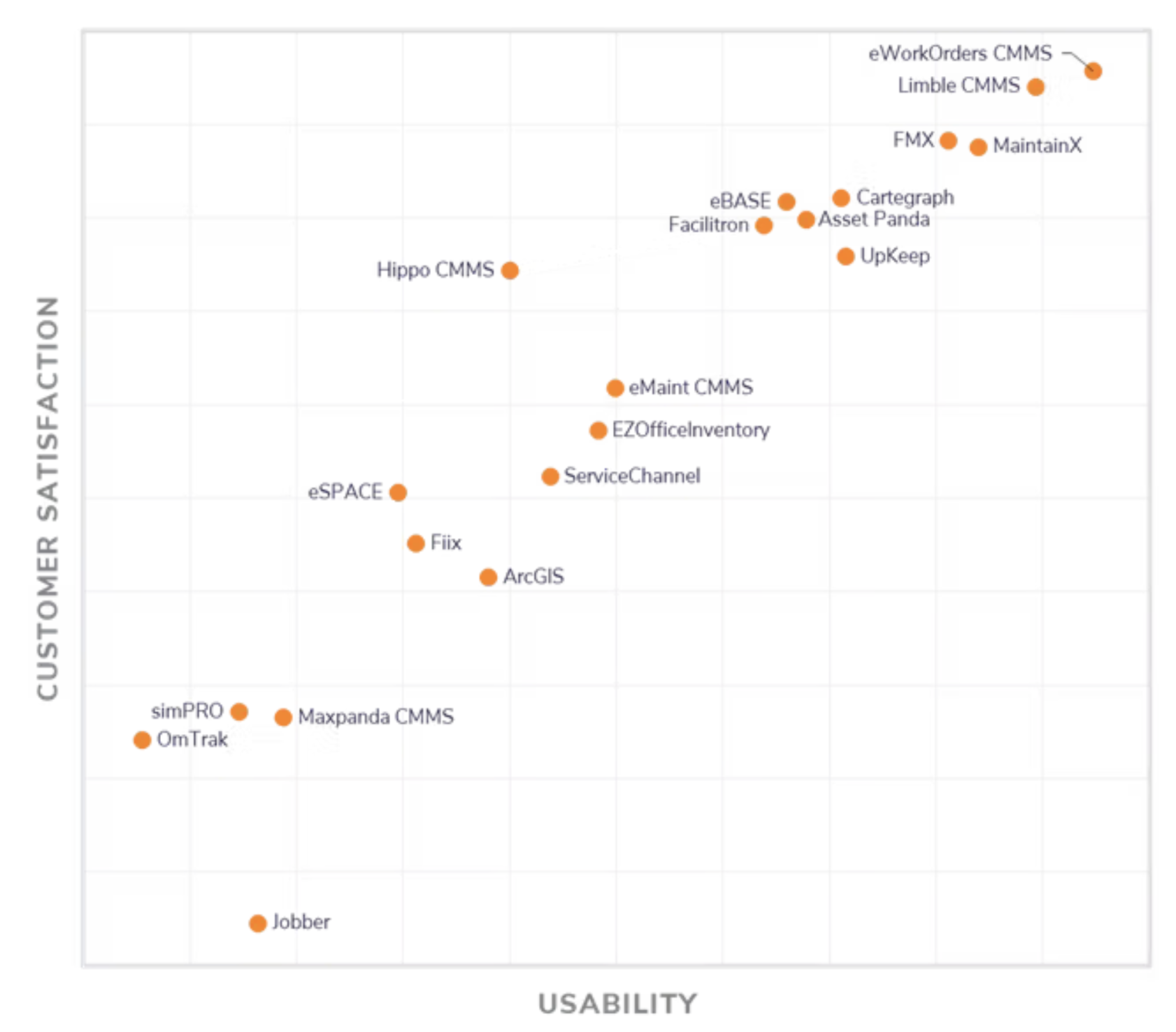
Source: Current FrontRunners quadrant in the Top CAFM Software category, July 2021, Software Advice by Gartner.
According to customer reviews submitted on popular review sites Capterra and Software Advice, this is how top CAFM systems compare across key categories.
| FMX | eMaint | UpKeep | Dude | Fiix | |
|---|---|---|---|---|---|
| Functionality 2 | 4.5 | 4.5 | 4.5 | 4.0 | 4.0 |
| Customer support 1 | 4.9 | 4.5 | 4.8 | 4.6 | 4.4 |
| Value for money 2 | 4.6 | 4.5 | 4.5 | 4.0 | 4.5 |
| Ease of use 1 | 4.6 | 4.2 | 4.6 | 4.1 | 4.3 |
Overall 3
|
4.66 |
4.41 |
4.66 |
4.26 |
4.42 |
|
Sources:
- 1 Capterra
- 2 Software Advice by Gartner
- 3 Average score based on both review sources
Simple, configurable CAFM software
Learn about FMX, the top-rated CAFM solution designed to help you manage maintenance, schedule preventive work, map assets, and more.