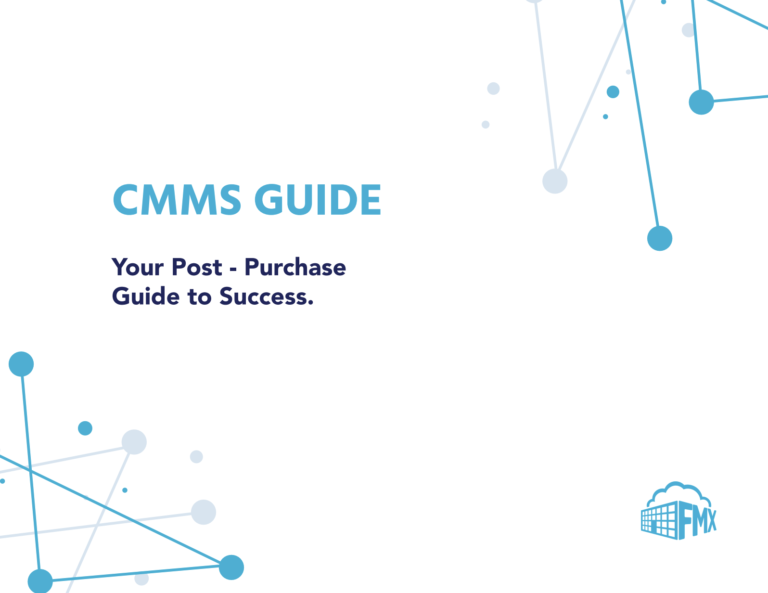Welcome to FMX! Soon you’ll be reaping all of the benefits that come from using FMX for your facility management and maintenance management needs. Over the coming weeks, our job on the Customer Success team is to get you and your team trained and onboarded with your new FMX solution. We know you’ve got a lot on your plate, so we want to make sure that your implementation process is as quick and efficient as possible! Here is what to expect during your implementation process.
Week 1: Kickoff Meeting
In this meeting, you and your Customer Success Manager (CSM) will cover the following:
- Make introductions
- Review your desired outcomes and launch plan objectives
- Your projected launch date
- How you would like to import data
- What modules you will be using
- How you will add users to your FMX site
- Go over the implementation process
- Discuss how you will manage your FMX site after it is launched, and
- Introduce data importing
Who needs to attend?
Key stakeholders and department leads
What value does this offer?
This meeting helps us establish a working relationship and identify key participants and roles. It allows everyone involved to set and agree on the same goals and objectives, and give insight into what to expect for the entire implementation process.
Week 2-3: Data Review & Pre-Site Configuration
Data Review
This is where you will review, with your CSM, the ways in which data can be added to your FMX site. This can be done in two ways:
1. Manually add buildings, resources, equipment, inventory & users
2. Batch import data via import templates. FMX will provide the customer with an excel import template to collect the following:
- Building, location, equipment, users & inventory data
- Historical work order data
- Existing schedule request data
- Planned maintenance task
Pre-Site Configuration
Here, you will complete the pre-site configuration questionnaire that covers user types and workflow processes.
How to prepare
- Discuss all questions internally to decide on workflow processes you will need
- Review the attached user type guide to see best practices for user level access
- If applicable, send over forms you need configured on your FMX site
- Prepare to discuss data entry or migration
Who needs to attend?
Key stakeholders for each department
What value does this offer?
This will help you learn how to add data to your site, discuss your workflows, and get best practice advice from your CSM.
Week 3-4: Admin Training
During your Admin training sessions, you will review user access and permissions via user types.
These steps include:
- Reviewing forms and workflow processes
- Reviewing request types throughout the site to match the desired workflow
- Reviewing data that has been imported
- Reviewing organizational settings for future updates
- Revisiting your timeline and finalizing your launch data
Who needs to attend?
Administrators
What value does this offer?
You will learn how to control your FMX site and make changes when necessary. Your CSM can also make changes to the workflow, and set up, at this time before rolling it out to your staff.
Week 4-5: Training Session(s)
What:
In this meeting, you and your CSM will schedule training sessions with your Building Approvers, Facility/Maintenance Managers, and Technicians. Your CSM will connect via Zoom to walk your staff through submitting, approving, and resolving requests in addition to other training.
Who should attend?
All Stakeholders and Staff
What value does this offer?
These sessions will walk your staff through FMX’s easy-to-use features, helping them become comfortable using the software, and allowing you to produce quicker buy in from users.
Week 5-6: Launch FMX Site!
FMX will provide resources for when you launch, such as training videos, links to the learning center, etc. to help answer any questions that you may have. One month after you launch your site, you will be introduced to your Account Manager (AM) who will lead quarterly and yearly business reviews with your team.
Getting your staff on board.
01. Have a strong pitch or introduction
Your pitch should create a shared understanding with your staff and make sure they understand why they’re being asked to make the switch to a new software.
Communicating this change and the value your staff will gain from it may happen before or early on in the implementation process. How you communicate the change will make or break your staff’s reaction to the big news. Make sure you have a persuasive “pitch” that includes a strong and compelling story.
Your pitch should highlight your expectations of the team and staff, such as system usage, and to follow the processes as outlined:
- Why the change is happening
- Why there is a need to add a new software, or replace an existing one
- How it impacts your organization as a whole (production, processes, communication, etc.)
- Key goals and objectives the software change is designed to meet
Additionally, lay out the roadmap or timeline for the change to take place. These insights will give employees a better grasp on your organization’s vision and settle any worries about the unknown.
02: Offer training and best practices/tips
Training events can be an effective way to increase employee comfort level when using the new software. Use these events to encourage dialogue and answer questions, reinforce the software’s benefits, and demonstrate its everyday practical application to your team’s workflow.
During these sessions, it is also important to share stories. Let innovators and early adopters talk about what has worked for them so far. Keep the stories focused on organizational benefits, such as how the software helped achieve a goal or beneficial result.
03: Encourage use
This can be done through allowing experimentation with the new software. Before the formal launch date, let people request early access to new tools – this will also help you identify the early adopters. Ask people to try things out, identify potential issues, and suggest solutions. Make sure you acknowledge their ideas, even if you can’t implement every suggestion they make.
To help with this process, share links to videos, documentation, and support articles provided by your CSM.
04: Discover champions
Find people who will be naturally comfortable with the software’s concepts, and encourage them to advocate on its behalf. Early adoption is a vital part of every successful software rollout.
Leverage the excitement of your innovators and early adopters to build momentum around your new CMMS – they can help convince the rest of your employees to use it.
You also might consider people from the initial, or “pilot” team who helped evaluate the software, or the people who will be using the software most often. The enthusiasm of these champions will fuel excitement for those who are more skeptical or hesitant.
05: Enforce use
One way to increase adoption is to make important information your employees need only accessible via the new software. In fact, setting a hard deadline for migrating to the new software may be the only way to get your skeptics and laggards to convert.
06: Highlight “quick wins”
Once employees begin to use the new software more frequently, draw attention to the positive impact it’s having on your organization. Showcasing quick wins will help you build a case for change and encourage further adoption from your staff.
07: Get input along the way
It’s important for employees to know their feedback and ideas are being acknowledged when voiced. Make sure your change plan incorporates a process for gathering input from your staff as they continue to use the new software. This could be done by department, or as a whole, through online forums, forms, email, etc., making it easy for you to gather feedback through questions or ideas submitted by your staff.
We can't wait for you to get started!
We are so excited for you to start optimizing your operations with FMX! It is our goal to help you streamline your processes and take your facilities and maintenance management from good to great. If you have any questions about the implementation process, please don’t hesitate to ask your main point of contact.