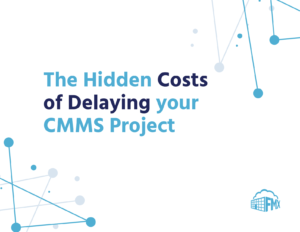Many companies use paper-based methods to track their maintenance – and they usually choose this technique because it is cheap, and sometimes free. However, a paper-based system presents a few critical issues that you should be mindful of.
Alternatively, some companies choose to use Excel spreadsheets, but this solution poses similar problems. Even if you think your system is working perfectly for you, there may be some improvements that you don’t even know could be made! Take a look at the following seven capabilities that a computerized maintenance management system (CMMS) can provide your organization.
Automatically send tasks to technicians
One of the main drawbacks of paper-based maintenance methods is their need to be managed. Someone has to consistently collect and organize tickets from a multitude of requesters. This usually means that a phone call, paper work order, fax, or conversation in the field takes place, and then you have to manually assign work orders and check on their statuses. Not only does it waste your time, but it often leads to missed or forgotten maintenance requests and information.
A CMMS eliminates the need for you to continuously manage requests because users have the ability to submit tickets on their own. The system will store that ticket, send you a notification that it’s been submitted and allow you to take a look, reply, and manage it at a time convenient for you. If you choose, the software can automatically assign work orders and send out notifications to the assigned technician when a request is submitted.
Provide actionable insight with real-time data
Have you ever wanted to pull up equipment downtime, total labor hours, or costs associated with each equipment item? If you have, you’ll know that it’s not too easy – and probably near impossible – to do with Excel or other paper-based methods. Even if you are able to produce these reports, they will continuously need to be updated and recreated when new data enters the system.
In a CMMS, the reports and dashboards produce this information automatically, in real time. So, you can reference it at your convenience and even pull the information directly from the system into a downloadable format. You can use these reports to make data-driven decisions about your team, equipment, and other facility management needs. Bonus – you can see these while working in the field, making equipment and asset checks even easier.
Maintain and organize all past, present, and future work orders
With paper systems, once the request is completed, it is most likely thrown out or stored in a cabinet with thousands of other tickets. While this clears up the clutter on your desk, it doesn’t allow you to reference that request or the work that was done on it in the future. Even if you are saving this information somewhere – such as Excel – it is still prone to errors or deletion. In fact, close to 90% of spreadsheets have errors, and with a collection of hundreds of work orders, there’s bound to be a least one mistake hidden in there.
While a CMMS is not immune to errors, there will be fewer than with paper work orders or a spreadsheet. All requests are kept in the system and can be maintained and organized with robust filter options. You can reference requests from the past, manage current work, and look ahead and plan for future needs right in the system.
Pull up work orders anytime, anywhere, and on any device
Looking up details for a work order on-the-go is nearly impossible when those details were either lost in translation, never communicated, stuck on an Excel file back in the office, or on a paper work order that was lost. What this means for you is added back-and- forth trips or constant phone calls with your technicians explaining what needs to get done.
You can use a CMMS on any mobile device or tablet, which makes accessing requests and their details, anytime and anywhere, extremely easy. You can also use it to easily access information regarding your assets. This way, your team is equipped with all the necessary information they need to properly service your equipment.
Provide detailed information pertaining to a request
Because you are managing other users’ requests, there is probably pertinent information that is being lost in translation. By allowing the user to enter their request themselves, you can be sure that they are providing all the necessary details.
With a CMMS, you can require users to input certain information (Ex: air temperature if the request is an HVAC issue) or even attach pictures. This ensures that your team is receiving all necessary details to move forward and work efficiently on the ticket. If the technician is working on a request and realizes they need additional information, they can simply reply to the ticket instead of hunting down the requester to determine the answer.
Create reports and analyses right from the system
Generating reports from paper work orders is impossible. And while possible in Excel, it’s not always easy. The filtering can be cumbersome and writing formulas to produce the information you want is not the best use of your time.
With a CMMS, you can create custom reports for your specific needs. Once you create these reports, you never have to create them again and can reference them anytime. You can even export the information from these reports and use it to justify additional staff or capital improvements with upper management.
Communicate effectively in one system
Typically, only one person is in charge of managing all requests in a paper-based system, which limits the amount of communication between the requesting user and the technician working on the request.
Communicating in a CMMS is an entirely different story. Requesting users are able to document all of the details regarding their request, and even attach pictures or videos if necessary. Once the request is submitted, technicians can respond with updates or questions that alert the requesting user. Once the task is closed out, the requesting user will be notified in real time that it has been resolved. All of these interactions will be archived in the system so that you can refer back to them whenever you need to.
Making the switch
A CMMS can improve how your organization operates every day to bring a new level of efficiency everywhere you and your teams work. Think of all you can do, the time you can save, and the headaches you can eliminate, and consider a CMMS today.