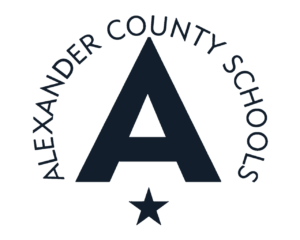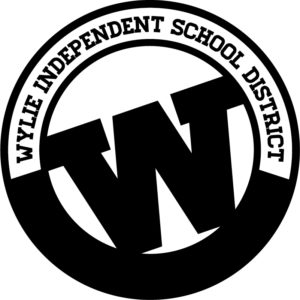Key capabilities
- Asset management
- Maintenance management
- Interactive mapping
- Inventory tracking
- Reporting & analytics
Manage asset information
Store all asset details in one place. Upload images, videos, PDFs, and capture additional information with configurable fields to ensure no asset data is ever lost.
Create school district maps
With Interactive Mapping, pin physical assets, inventory, users, resources, and buildings to a floor plan, satellite image, roadmap, and more to view your district's assets.
Expand equipment lifespan
Manage preventive maintenance tasks, inspections, reactive work orders, and spare parts inventory to resolve tasks and expand equipment lifespan.
Plan for capital expenditures and infrastructure improvements
Gain actionable insights to identify expected asset replacement dates and costs. Optimize labor schedules and plan budget for the upcoming year.
Asset management features built for K-12
Inspections and checklists
Keep your facility safe and compliant with regular inspection schedules and repeatable checklists.
Buildings and grounds
Schedule landscaping and building upkeep tasks to track associated costs and labor.
Worker availability
See current tasks and identify technicians available for assignment.
Master calendar
View all facility activity in a central calendar, then filter down to focus on key areas.
Facility cleanings
Set ongoing cleaning schedules, track cleaning supplies, and manage requests for custodial work.
Fleet management
Request vehicle usage and track all ongoing service, registrations, and expenses.
Security management
Report suspicious behavior, request camera footage, and schedule ongoing security audits.
Automated assignment
Save time and resolve work faster by automatically assigning best-fit technicians.
Communication threads
Consolidate records of emails, phone calls, and word-of-mouth conversations from multiple departments into one thread.
Vendor and contact management
Keep a directory of vendors, suppliers, and outside contacts for quick reference.
Reporting and analytics
Leverage auto-generated reports to view costs, inventory usage, completion rates, and other key metrics.
Full mobile access
Access the full FMX product on the go from your phone or tablet.
BAS integration
Integrate building automation systems to sync HVAC and lighting schedules with occupancy.
Sensor alerts
Automatically dispatch maintenance staff following a detected equipment failure or water leak.
See FMX school asset management capabilities in action
Ready to get started?
Find out how FMX can help optimize your asset management strategy
Related use cases
K-12 School Facilities Management
Bring your systems together in one easy-to-use facility management software for schools.
Asset Mapping
Create a visual paradigm of your organization's equipment, inventory, resources, buildings, users, and other assets.
Capital Planning
Create capital plans, manage budgets, back up future capital investments, and schedule preventive tasks to ensure equipment longevity.
Equipment Maintenance
Reduce equipment downtime and increase the lifespan of your equipment and assets.
School Event Management
Manage your school's entire event calendar in one place.
Fleet Management
Schedule inspections, submit work orders, track labor and vehicle repair costs, and schedule drivers for trips—all in one place.
IT Management
Optimize every aspect of your IT operations with technology ticketing, 1-to-1 asset management deployment, and single sign-on.
Higher Education
Balance safety and performance standards with responsible resource management through intuitive facility management software.
Schools achieve operational excellence with FMX.
With FMX, it feels like the work order system and the scheduling software are really a single seamless piece of software. I love the calendar view as a global view of everything. I appreciate the fact that I can grab my iPhone or iPad and still enter a work order while I’m out at a venue like our softball field.
One centralized system
Faculty and staff can report maintenance issues in the field in one centralized school asset management system.
FMX has helped us gain control of the submission, management, and resolution of our technology requests. Because user management is so simple to maintain, we can enforce that everyone in our district submits an FMX request for all tech work. We get a complete picture of how our resources are used and how efficient our technicians are at their jobs.
A complete view of district asset operations
From facilities to events to IT, FMX allows seamless management of all school assets.
We liked that we could filter the data and see exactly what we wanted to find and when we wanted to see it. Our old system could not do that. It makes it so much easier to find a work order or what the team did. Capturing the information is a part of what makes FMX stand out.
Captures and analyzes important asset information
Managers can capture and report on important information about technicians' activities in the field.
Benefits of school asset management software
Benefits of school asset management software
- Create safe and healthy environments for students
- Optimize department resources
- Streamline and improve district communication
- Use data to validate and plan capital improvements
- Gain visibility of team activity and performance
- Find opportunities to decrease costs with actionable insights
- Increase critical asset performance and lifetime
- Ensure infrastructure meets safety standards and compliance
- Save hundreds of thousands of dollars with preventive maintenance
Making the switch is easier than you think.
Allow us to handle the heavy lifting.
We work with your team to transfer existing data and build workflows to meet your needs.
Empower your team with an easy-to-use platform.
FMX is built with simplicity in mind, so anyone can use it and be successful.
We're here to help along the way.
Our team is here to train your organization, with lifetime support to answer your questions.
Frequently asked questrions
Is FMX cloud-based software?
Yes, the FMX asset management solution is cloud-based. As a result, cloud-based software has shorter implementation times, easier access, automatic system updates, and lower costs than on-premise applications.
Read more about the benefits of cloud-based facilities management software.
How will FMX support my team and users?
We proudly offer lifetime support for all FMX customers. With that, you will receive a dedicated account manager who will meet with you regularly to discuss your needs.
Additionally, all users have access to webinar training, where they can learn how to submit and close work requests and how to configure personal settings.
At FMX, our support ticket response time is 30 minutes, and we have a 98% customer satisfaction rating.
How much will FMX cost?
Pricing for FMX depends on the number of students enrolled or the total number of users. Other factors, like add-ons and additional features, can also affect the price.
How long does the implementation process take? And will FMX help?
Depending on each school or district’s needs, implementation times vary but can take as little as two weeks.
Our team will be highly involved throughout the implementation process. We work with our new customers to import data, establish workflows, and configure permission settings.
Can FMX integrate with other software at our school?
Yes. FMX integrates with several systems right out of the gate. And, if we don’t already have an integration in place, we offer services to set up an integration to fit your school’s needs. Customers can also use our BAS integration to sync with their school’s building automation system.
Is our student data safe on FMX?
Yes. Our team will work with you to meet your school or district’s security requirements to the extent that they align with the sensitivity of the data we store.
Does FMX partner with any purchasing cooperatives?
FMX partners with several purchasing co-ops:
- 1GPA for public schools, private schools, cities, counties, state entities, colleges, universities, and Native American communities.
- TIPS-USA for K-12 schools, charter schools, private schools, Special Education districts, colleges, universities, cities, counties, state agencies, federal agencies, emergency service districts, park & water districts, Native American tribes, transportation authorities, churches, hospitals, nursing homes, member associations, and charitable associations.
- AEPA for K-12, higher education, municipalities, non-profit, and other organizations.
If you're in Ohio, we partner with the Ohio Schools Council (OSC) for school districts, JVS, ESC, and DD boards. This can also be extended to private schools, libraries, municipalities, and other government entities through an affiliate membership.
What is school asset management software?
School asset management software allows for the seamless management of all district-owned assets. Assets can include buildings, equipment, fleets, technology, and supplies.
School asset management refers to the systematic approach of organizing, maintaining, and utilizing the various tangible and intangible resources owned by an educational institution.